stone golem lowpoly rigged animation फ्री लो-पॉली 3D मॉडल

$0.00
- उपलब्ध फ़ॉर्मेट्स:
Image Textures: png 13.17 MB3DS MAX all ver.: 3ds 56.19 kbBlender: blend 278.60 kb
रेंडर: CyclesAutodesk FBX: fbx 283.54 kbWavefront OBJ: obj 54.42 kb
- बहुभुज:1985
- वर्टिसिस:1896
- एनिमेटेड:
- टेक्सचर:
- रिग्ड:
- सामग्रियां:
- लो-पॉली:
- कलेक्शन:No
- UVW मैपिंग:
- इस्तेमाल किए गए प्लगइन्स:No
- प्रिंट के लिए तैयार:No
- 3D स्कैन:No
- एडल्ट कंटेन्ट:No
- PBR:No
- ज्यामिति:Polygonal
- खुला हुआ UVs:Non-overlapping
- व्यूस:5333
- तिथि: 2019-12-31
- आइटम ID:269037
- रेटिंग:
low-poly model for game (1985 polygons) of a stonegolem rigged animation mesh and texture(3072x3072)and animation(run,attack,idle)material for your games and projects created in blender version 2.66 formats in the presence of blend, 3ds, obj, fbx, png. प्रिंट के लिए तैयार: नहीं
और पढ़ेंक्या आपको और फ़ॉर्मेट्स चाहिए?
अगर आपको किसी अलग फ़ॉर्मेट की जरूरत है, तो कृपया हमें कन्वर्शन अनुरोध भेजें। हम 3D मॉडल को इसमें कन्वर्ट कर सकते हैं: .stl, .c4d, .obj, .fbx, .ma/.mb, .3ds, .3dm, .dxf/.dwg, .max. .blend, .skp, .glb. हम 3D दृश्यों को कन्वर्ट नहीं करते हैं और .step, .uges, .stp, .sldprt जैसे प्रारूप।!
अगर आपको किसी अलग फ़ॉर्मेट की जरूरत है, तो कृपया हमें कन्वर्शन अनुरोध भेजें। हम 3D मॉडल को इसमें कन्वर्ट कर सकते हैं: .stl, .c4d, .obj, .fbx, .ma/.mb, .3ds, .3dm, .dxf/.dwg, .max. .blend, .skp, .glb. हम 3D दृश्यों को कन्वर्ट नहीं करते हैं और .step, .uges, .stp, .sldprt जैसे प्रारूप।!


 English
English Español
Español Deutsch
Deutsch 日本語
日本語 Polska
Polska Français
Français 中國
中國 한국의
한국의 Українська
Українська Italiano
Italiano Nederlands
Nederlands Türkçe
Türkçe Português
Português Bahasa Indonesia
Bahasa Indonesia Русский
Русский हिंदी
हिंदी



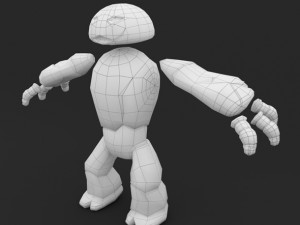
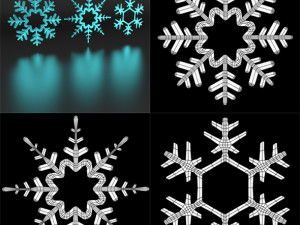



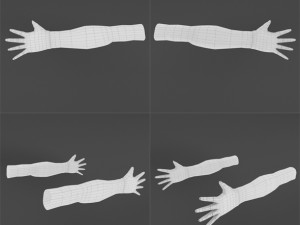


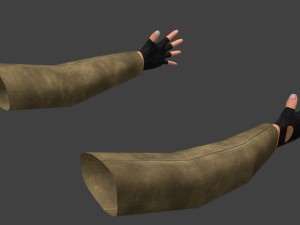
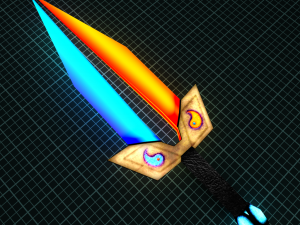

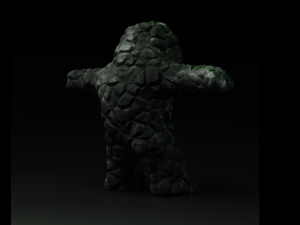







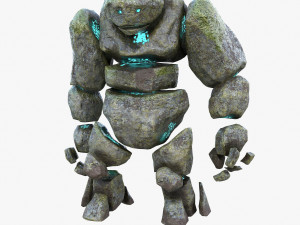
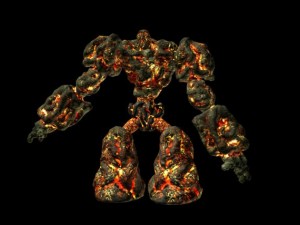
Report: Warning
Could not find 'space_view3d.py' in F:\[my Blender workspace folder]
Could not find 'GolemTexture77.png' in F:\[my Blender workspace folder]
Apparently, it's looking for an image texture named 'GolemTexture77.png' instead of 'GolemTexture.png'. I renamed the included texture file and tried again, but it still failed to show as textured. I guess it needs the .py script file? Or, perhaps something in the materials did not get set or baked right?
Next, I tried to import the .FBX file into Blender 2.92. And I made sure that "Image Search" was enabled during import. However, I got an error:
"ASCII FBX files are not supported"
So, I used Autodesk's free "FBX Converter" program to convert your ASCII-format .FBX into a (2013 version) binary .FBX. When I tried to import the converted .FBX in Blender... surprisingly, it worked. It showed as textured like it should, even though I the only texture was the one I renamed to 'GolemTexture77.png'. (Apparently, this is the exact filename it was looking for.)
But, there were 2 minor issues: For one, it was way too small - tiny, even! I had to scale it up by 100 times for it to look the same scale as the one in the .blend file. The other issue is that, weirdly, the surface was extremely glossy/shiny. These issues are fixable and not too difficult, though.